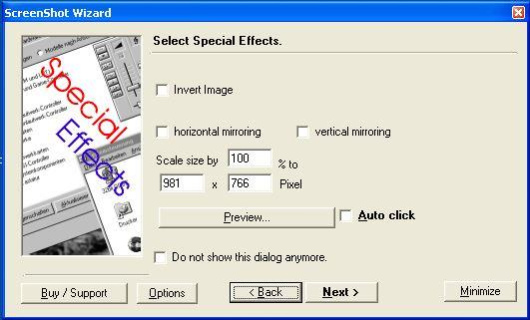Capture ScreenShot Pro 13
Free Trial Version
Publisher Description
ScreenShot captures your current screen view and provides you with options to modify, display, save, print or copy to clipboard. Shots/views can be captured in full-screen, active window or cursor selections. Optionally use the editor to grab specific window parts. Save and re-open the results in your favourite graphic application. Define and automate a custom your screenshot process. Every step in the process can be executed automatically. The tool is easy to use. The included wizard guides you through the process. ScreenShot is made for all users but popular with computer journalist, documentation creators and for home users.
Fully functional trial version. Screenshot runs in your system tray. Includes optional cursor capturing and uninstaller.
About Capture ScreenShot Pro
Capture ScreenShot Pro is a free trial software published in the Screen Capture list of programs, part of Graphic Apps.
This Screen Capture program is available in English. It was last updated on 22 April, 2024. Capture ScreenShot Pro is compatible with the following operating systems: Windows.
The company that develops Capture ScreenShot Pro is GutmannSoft. The latest version released by its developer is 13. This version was rated by 1 users of our site and has an average rating of 4.0.
The download we have available for Capture ScreenShot Pro has a file size of 1.05 MB. Just click the green Download button above to start the downloading process. The program is listed on our website since 2013-04-20 and was downloaded 150 times. We have already checked if the download link is safe, however for your own protection we recommend that you scan the downloaded software with your antivirus. Your antivirus may detect the Capture ScreenShot Pro as malware if the download link is broken.
How to install Capture ScreenShot Pro on your Windows device:
- Click on the Download button on our website. This will start the download from the website of the developer.
- Once the Capture ScreenShot Pro is downloaded click on it to start the setup process (assuming you are on a desktop computer).
- When the installation is finished you should be able to see and run the program.